January 2nd, 2026
Removed the licensing system. You will now be able to use Focu for free without a license.
Automatic updates might be broken and you may have to download this release manually:
https://github.com/focu-app/focu-app/releases/download/v0.13.0/Focu_0.13.0_aarch64.dmg
April 20th, 2025
Updated Ollama to 0.6.5 which increases support for a wide range of models, such as gemma3
Added gemma3:4b as a default model
February 27th, 2025
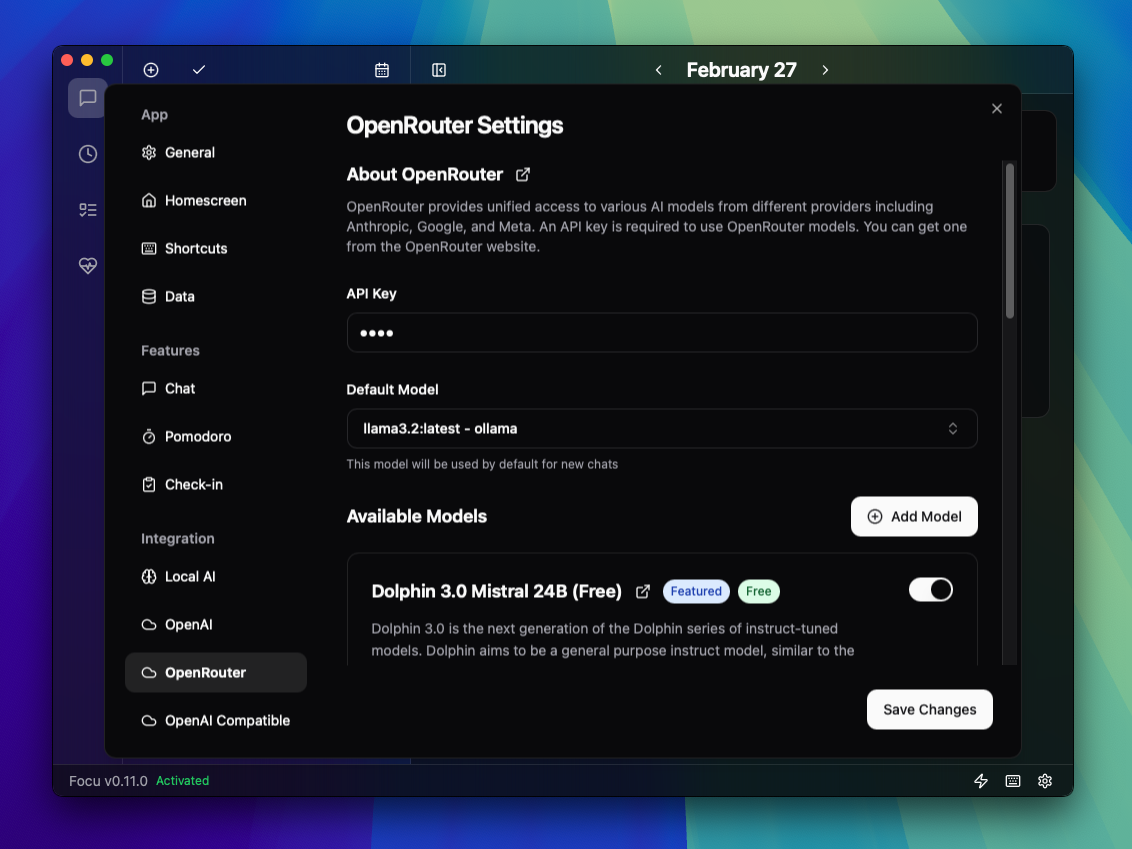
Cloud AI support is here.
v0.12.0 includes a complete overhaul of the AI integration: it’s now possible to configure OpenAI, OpenRouter and OpenAI Compatible endpoints with your own API keys. More providers will come be coming in new updates based on your feedback.
Users can add their own models while we try to maintain a set of default options that work well with Focu.
API keys are stored securely in the MacOS keychain.
Onboarding has been updated to let users choose between Local AI or Cloud AI options.
Settings page has been reorganized and now has subsections.
Many small tweaks, bug fixes, and better error handling.
Thank you, and don’t hesitate to leave feedback on what you would like to see next!
February 9th, 2025
In short, v0.11.0 adds:
User bio section, to be used for permanent context for the AI
The window can be dragged in more areas now
Choose whether the minimize the app to the menu bar or close
You can now configure a user bio in Settings > Chat > User Bio. You can use this section to add details about yourself, like your name, occupation etc, you can also use it to add specific instructions for the AI, such as “use tough love” or “be empathetic”.
See an example of the user bio here:

In future conversations, the AI is now aware of this:

You can now drag the Focu window in more places:

February 5th, 2025
Fixed a bug where the app would not retain permissions if the backup folder was outside the ~/Documents path after a restart.
If you’ve changed your backup folder in v0.10.0 it’s recommended to redo this, you can choose the same folder again.
February 4th, 2025

This version adds automated backups.
By default Focu will keep 10 back-ups in ~/Documents/Focu/backups
By default backups will be created upon starting the app and twice daily
You can manually restore a backup (useful if you changed devices)
You can choose a different folder for the backups, you can choose a Cloud folder such as iCloud
You can turn this option off completely
It’s not recommended to use this to “cloud sync” between devices as data might be overwritten.
January 29th, 2025

AI Memory now in beta
AI Memory can now be turned on in Settings > Chat > AI Memory. This has to be done manually while in beta. For now, the AI is only aware of the 5 most recent chats prior to the current chat. Improvements will come to this feature as we await your feedback.
Please note, if the AI does not remember your recent conversations, most like you will need to increase the “Context Window Size”, if the context window size is too small, older context will not be included.
Summaries
Focu can now summarize chat conversations, it does this automatically in the background or manually via the Actions > View Summary button. Summaries are used to generate “memory” for the AI.

Further changes
Manually set your context size, higher context size means more helpful conversations but requires higher memory and will result in slower responses
Improved chat speed throttling, responses are now streamed word for word if you enable this setting
Better “Escape” keypress handling when it comes to popup dialogs and input boxes, pressing Escape will now unfocus your chat input for example.
You can now show/hide the New Chat cards on your homescreen

Fixed a bug with the app incorrectly saying your AI model is not available when it is
Settings dialog has the settings more spread out over more categories
January 23rd, 2025
Check-ins
Full Check-in History
Full Check-in Stats and filter by date range
Navigate to chats connected to check-ins (only for new check-ins created after this update)
Delete check-ins
Shortcuts
Navigate pages with cmd+1, cmd+2, cmd+3 etc.
Focus chat input by pressing “/”
Regenerate chat reply with cmd+shift+r
Copy last chat reply with cmd+shift+c
Stop generating reply with cmd+shift+s
Toggle dialogs by pressing the same shortcut (ie. pressing cmd+n again closes the new chat dialog, pressing cmd+, again closes the settings)
AI Models
Existing chats can now have their AI model changed
Better explained the default AI model choices and system requirements
You can now delete installed AI models from disk
Improvements
You can now edit a chat title manually
Better autofocus for input boxes
Setting to choose cmd+enter or “enter” for sending new messages
Better default settings such as no throttling text
Clicking date in the header navigates to homescreen
Removed navigation animations for a snappier feel
January 11th, 2025
Minor update with mostly internal tweaks, some bug fixes and better model choices.
Removed mistral-nemo as a default model (it can still be added manually)
Added phi4 as a default model
Improved explanation during onboarding
Task extraction more robust with more models
Stay tuned for bigger updates
December 25th, 2024

It’s now possible to view all chats in the sidebar instead of having to change the date first, you can toggle the view back to the old way using the button on the top:

Improvements
Better consistency with different timezones and should be notable for people who change timezones regularly.
Added the mistral-nemo:12b model